トップページやアーカイブページのような記事のリストが表示されるページの、任意の記事の下だけに広告を表示するようにしてみよう。
例えば、記事リストの2番目の下に広告を入れるとか。
この方法を覚えておくとリストの途中に、広告だけでなく画像や定型文を表示することも出来る。
基本は同じだが、テーマによってコードの記載の仕方が一寸違う。
STINGER3とTwenty Fourteenの場合で任意の記事の下に広告などを入れる方法をメモしておく。
複数記事表示で任意の記事の下に広告を入れる方法・基本
1、while (have_posts()) : the_post();を探す。
2、while (have_posts()) : the_post();を以下の記述に書き換える。
while (have_posts()) : the_post(); $counter++;
3、書き換えた記述の下に以下の記述を追加する。
<?php if ($counter == 2) {
print <<<EOD
広告コードを挿入
EOD;
} ?>
ひとつ目の記事の下に広告などが表示される。
2つ目の記事の下に記事を表示したい場合場合数字を3へ変える。
($counter == 2)に不必要なスペースなどが入るときちんと表示されないので注意。
複数記事表示で任意の記事の下に広告を入れる方法・STINGER3の場合
<?php if ( have_posts() ) : while ( have_posts() ) : the_post(); ?>を以下の記述に書き換える。
<?php if ( have_posts() ) : while (have_posts()) : the_post(); $counter++; ?>
<?php if ($counter == 2) {
print <<<EOD
広告コードを挿入
EOD;
} ?>
複数記事表示で任意の記事の下に広告を入れる方法・Twenty Fourteenの場合
wordpressのデフォルトテーマTwenty Fourteenの場合はもう少し工夫がいる。
Twenty Fourteenのトップページのphp(index.php)の該当部分を見ていると以下のような記述になっている。
<?php
if ( have_posts() ) :
// Start the Loop.
while ( have_posts() ) : the_post();
/*
* Include the post format-specific template for the content. If you want to
* use this in a child theme, then include a file called called content-___.php
* (where ___ is the post format) and that will be used instead.
*/
get_template_part( 'content', get_post_format() );
endwhile;
// Previous/next post navigation.
twentyfourteen_paging_nav();
else :
// If no content, include the "No posts found" template.
get_template_part( 'content', 'none' );
endif;
?>
【while ( have_posts() ) : the_post();】の部分は素直に【while (have_posts()) : the_post(); $counter++;】に書き換えればOK。
でも、<?php if ($counter == 2) {print <<<EOD広告コードを挿入EOD;} ?>をそのまま記入するとエラーになる。
実際にTwenty Fourteenのテーマに貼り付けるのは以下の記述になる。
if ($counter == 2) {
print <<<EOD
広告コードを挿入
EOD;
}
まとめると以下のようになる。
1、【while ( have_posts() ) : the_post();】を探す。
2、【while ( have_posts() ) : the_post();】を以下の記述に書き換える。
while (have_posts()) : the_post(); $counter++; if ($counter == 2) {
print <<<EOD
広告コードを挿入
EOD;
}
他のテーマはどうなのかわからないけど、皆様のご参考になれば。
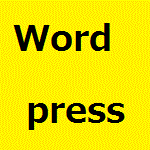
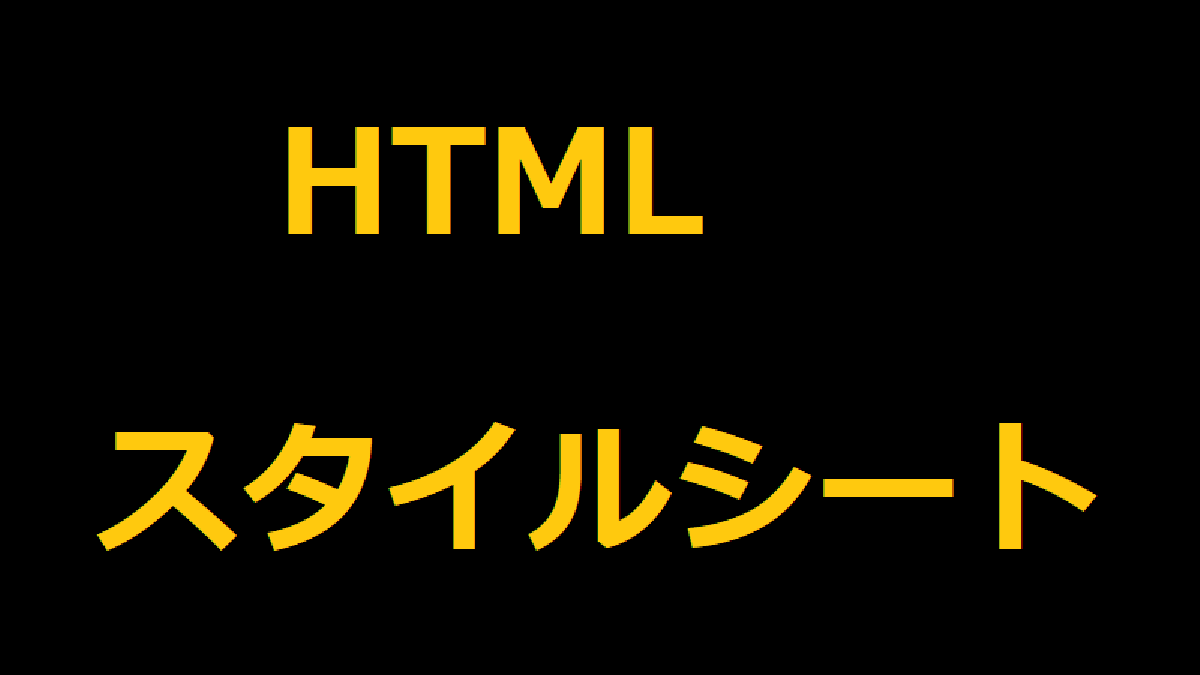
コメント